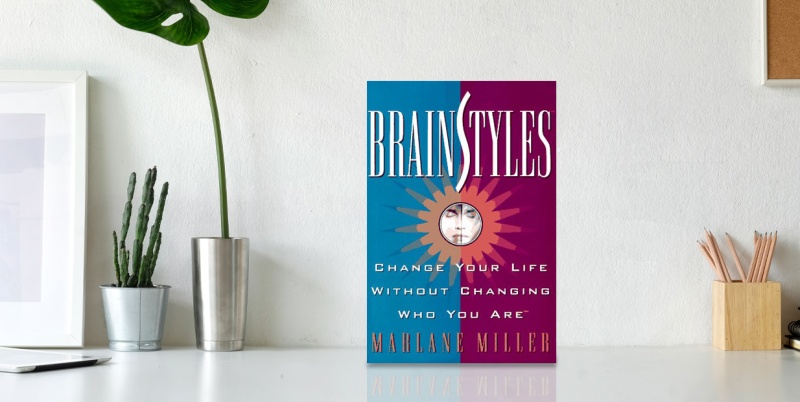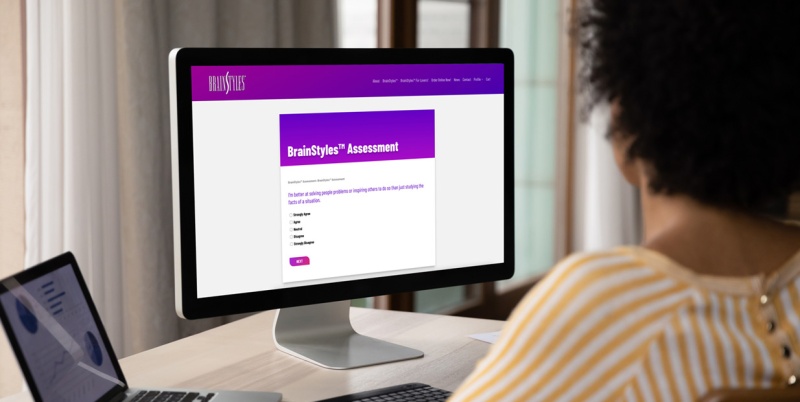Inventories are available only to registered BrainStyles Participants. You may register with our site here. Once you are logged in, any Inventories which have been reserved for you (or claimed using the "Claim A Reserved Assessment" form below ) will be listed below. You may click on any green Start or Continue button to complete that Assessment. Once you have completed your Assessment, the button will be replaced by a Results button, which will redisplay the results of your Assessment. Assessments must be completed by their expiration date (60 days after purchase or invitation), otherwise its list entry will be disabled.