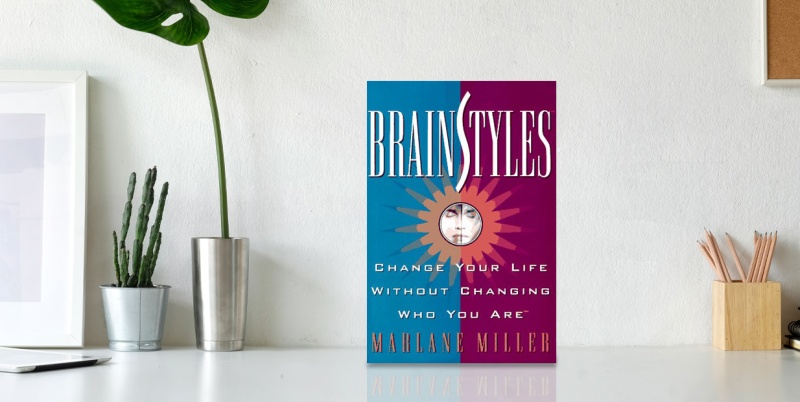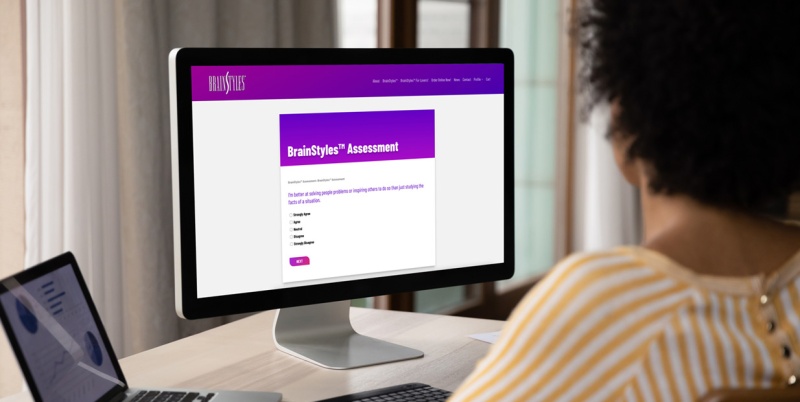- Category: System
BrainStyles supports the following minimum requirements for your computer or device when using the BrainStyles.com service.
Recommended Minimum Computer or Device Hardware
Minimum Computer Operating Systems & Browsers
![]()
Microsoft Windows®
Windows® 11.x
Windows® 10.x
Apple Mac® OS
Mac® OS 12.0 (Monterey)
Mac® OS 11.0 (Big Sur)
Minimum Mobile Device Operating Systems & Browsers
iOS 15.x - iPhones & iPads
Android 12.x - Phones & Tablets
Chromebook
- Category: System
Well, it seems that you have attempted to find something on our site that is no longer where it used to be. Sorry about that.
If you click the logo at the top of the page, you will be returned to our home page. We hope you can use our navigation menu to locate whatever information you were attempting to view.
We apologize for the inconvenience,
BrainStyles.com
- Category: System
Inventories are available only to registered BrainStyles Participants. You may register with our site here. Once you are logged in, any Inventories which have been reserved for you (or claimed using the "Claim A Reserved Assessment" form below ) will be listed below. You may click on any green Start or Continue button to complete that Assessment. Once you have completed your Assessment, the button will be replaced by a Results button, which will redisplay the results of your Assessment. Assessments must be completed by their expiration date (60 days after purchase or invitation), otherwise its list entry will be disabled.
- Category: System
- Category: System
- Category: System
Don't Panic.
Due to some unusual activity in your corner of the internet, we have temporarily limited access to the website for IP addresses similar to the one your internet service provider has currently assigned to your computer. We're monitoring this activity closely, and if it settles down, you should be able to revisit our website and proceed normally in about ten minutes.
If you keep having difficulty, here's what you can do to help us clear it all up. Please send an email to us at
It would also help if you tell us when would be available for a phone call, so that - if we are unable to clear up the problem and send you email instructions - we can reach you directly and watch the behavior of the system while you attempt to reach our site again.
We apologize for any inconvenience this trouble has caused you, and thank you for your assistance.
- Category: System
Below, you will find an Inventories List which displays any BrainStyles™ Personal Inventories which you have purchased ( or claimed - keep reading! ). They will remain available for 60 days after they were purchased.
Starting Your Inventory
Because interpreting the results of a BrainStyles Inventory requires more information about the Participant than simply purchasing the Inventory, the Participant will be required to fully complete their Member Profile before a Start button becomes available to them. Clicking the Start button begins the Inventory.
A BrainStyle™ Inventory consists of a series of questions which asks you to rate how strongly you agree with one of the two statements, A or B. Choose a circle nearer to the statement you agree with most, then click Continue. (You will not be given another opportunity to review your selection once you submit it.
Sharing Your Inventory
If you purchased the Inventory, you may complete it yourself by clicking the green Start button, or you may give it to another person by clicking the Send button, which will permit this website to extend an invitation to another person via email. The recipient will be required to register with BrainStyles.com in order to Claim it. (Only the individual who completes the inventory will be able to view the resulting Summary Report which is generated from their Inventory responses.). Until they Claim it, you will still be able to Start the inventory yourself, OR you can Resend it to a different email address.
Claiming Your Inventory
If you have received an invitation (from a Certified BrainStyles™ Professional OR from an acquaintance who purchased it), you may use the Key Code included in that invitation to Claim it - but you will NOT be able to transfer it to anyone else.
Until the recipient of an Invitation claims the Inventory (or the Inventory expires), the original owner may rescind that invitation by inviting someone else or completing it, themselves.
If you have any difficulties completing the following Inventory due to browser failure, please try again using Google Chrome. If difficulties persist, you may contact our support team directly.